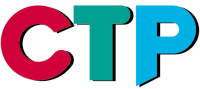CTP Pro Version History
What was new in CTP Pro 1.5
New support for MPEG sound
You will now be able to export your sound tracks to MPEG Layer-3 format, compatible with virtually all mpeg players.
Image Quality Improved
CTP Pro used to export images using a standard quality factor (35 on a possible scale of 2 to 255, 2 being the best quality available, 255 being the worst quality).
CTP Pro can now export images using a variable image quality factor. In the Export Frames dialog, it is now possible to specify the quality factor with a slider. The slider offers quality factors ranging from 2 (Maximum quality, no loss) to 255 (Minimum quality, full compression).
Please note that some file formats do not use the quality factor (PNG for example, always uses the best factor available - 2, that is) while other formats might use their own factor (all movie formats, for example).
Enhanced Shadow Line Recognition
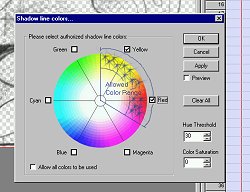 Shadow lines are now easily picked up by CTP Pro using a better algorithm, that is based on better color depiction. It can now use specific color tones in the HLS color model, instead of classifying all colors (other than black and white) as shadow lines. The algorithm requires the user to provide specific parameters, especially the Saturation value (which can vary from a production to another), as well as a choice of color ranges (this second step is particularly important and effective when an ultra-high quality scanner is used, which can lead to multiple colored lines instead of a black line), by using certain Hue ranges. hen the colors are determined, the user can tell CTP Pro to use specific colors with a control like this one.
Shadow lines are now easily picked up by CTP Pro using a better algorithm, that is based on better color depiction. It can now use specific color tones in the HLS color model, instead of classifying all colors (other than black and white) as shadow lines. The algorithm requires the user to provide specific parameters, especially the Saturation value (which can vary from a production to another), as well as a choice of color ranges (this second step is particularly important and effective when an ultra-high quality scanner is used, which can lead to multiple colored lines instead of a black line), by using certain Hue ranges. hen the colors are determined, the user can tell CTP Pro to use specific colors with a control like this one.
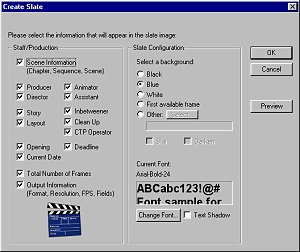
Slates
You can now create slate images in CTP Pro 1.5. Slate images are usually inserted at the beginning of a scene; the image contains various information about the scene and usually serves as a guide when the scene is archived on final media.
The "Staff/Production" area will let you specify the right information. You can then select the information that you want to appear in the slate image by checking the appropriate boxes.
The "Slate Configuration" area lets you modify the layout of the image.
 You can select a background from a choice of images: Black or Blue backgrounds (common in productions), use the first available frame from the scene, or use a specific image (by choosing the "Other:" choice. If you choose the first available frame or a specific image, you can blur and/or darken the background image by checking the "Blur" and "Darken" boxes.
You can also specify the font to use by clicking on the "Change Font?" button. Please note that you can also change the font color by clicking on the same button. You can finally add a shadow (black) to the text by checking the "Text Shadow" box.
You can select a background from a choice of images: Black or Blue backgrounds (common in productions), use the first available frame from the scene, or use a specific image (by choosing the "Other:" choice. If you choose the first available frame or a specific image, you can blur and/or darken the background image by checking the "Blur" and "Darken" boxes.
You can also specify the font to use by clicking on the "Change Font?" button. Please note that you can also change the font color by clicking on the same button. You can finally add a shadow (black) to the text by checking the "Text Shadow" box.
CTP Pro 3:2 Pulldown
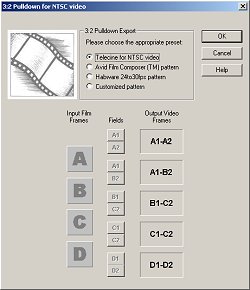 CTP Pro can now export frames using a special method that converts 24 images/sec into 30 images/sec. It uses 24 images that were created in CTP Pro using a 24 images/sec film scene and generates 30 video images that meet NTSC video timing requirements. This process is called a 3:2 Pulldown. The process currently allows to transfer a 24 img/s scene (film sequence) to a 30 img/s scene (NTSC video sequence) directly in CTP Pro, without having to use a Telecine or any 3rd party program.
CTP Pro can now export frames using a special method that converts 24 images/sec into 30 images/sec. It uses 24 images that were created in CTP Pro using a 24 images/sec film scene and generates 30 video images that meet NTSC video timing requirements. This process is called a 3:2 Pulldown. The process currently allows to transfer a 24 img/s scene (film sequence) to a 30 img/s scene (NTSC video sequence) directly in CTP Pro, without having to use a Telecine or any 3rd party program.
CTP Pro offers the following patterns:
- Telecine for NTSC video: this pattern generates 5 frames from 4 incoming frames (remember the 4 frames-in-5 frames transformation) using mixed fields for the 2nd and 3rd frame. Here is the pattern:
Frame 1: A1-A2
Frame 2: A1-B2
Frame 3: B1-C2
Frame 4: C1-C2
Frame 5: D1-D2
- Avid Film ComposerTM: this pattern comes from the popular editing tool of the same name and uses the following setup:
Frame 1: A1-A2
Frame 2: B1-B2
Frame 3: B1-C2
Frame 4: C1-C2
Frame 5: D1-D2
- Habware's 24to30fps: this pattern is taken after a shareware application that uses the following setup:
Frame 1: A1-A2
Frame 2: B1-A2
Frame 3: C1-B2
Frame 4: C1-C2
Frame 5: D1-D2
- Customized pattern: this pattern is determined by the user. When this option is selected, Fields buttons can be clicked repeatedly to alternate between field values that are used for each of the 5 output frames.
Where A1 means "Image A, Even field", B2 means "Image B, Odd field" and so on. The input film images have been named A through D to avoid mixing output and input frames.
New Higher Resolution Scan
CTP Pro now offers to scan at various High Resolution factors. New values include x1.25, x1.5, x2.0, x3.0 and x4.0. With these new factors, CTP Pro lets the user choose between various quality vs. scan speed compromises. Factors under or equal to x2.0 have proven great speed, while factors over x3.0 will provide the user with great line quality.
PRODUCT INFO
Product Description
How does CTP Pro work?
Functions & Requirements
Version Comparison
Version History
CTP GALLERY
Animations made with CTP
CTP SHOWROOM
Production examples on YouTube
Product Description
How does CTP Pro work?
Functions & Requirements
Version Comparison
Version History
CTP GALLERY
Animations made with CTP
CTP SHOWROOM
Production examples on YouTube
SUPPORT
Video Tutorials
Tips & Tricks
Frequently Asked Questions (FAQ)
Documentation
DOWNLOAD
Demo version and sample scenes
BUY CTP
Buy CTP in our Online Shop
Video Tutorials
Tips & Tricks
Frequently Asked Questions (FAQ)
Documentation
DOWNLOAD
Demo version and sample scenes
BUY CTP
Buy CTP in our Online Shop
CONTACT
Contact address
Contact form
Imprint
Privacy and data protection
NEWS
Latest news
Follow us
CTP on our social media channels


Contact address
Contact form
Imprint
Privacy and data protection
NEWS
Latest news
Follow us
CTP on our social media channels
Copyright © 2000-2024 Digital Broadcast Systems GmbH