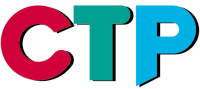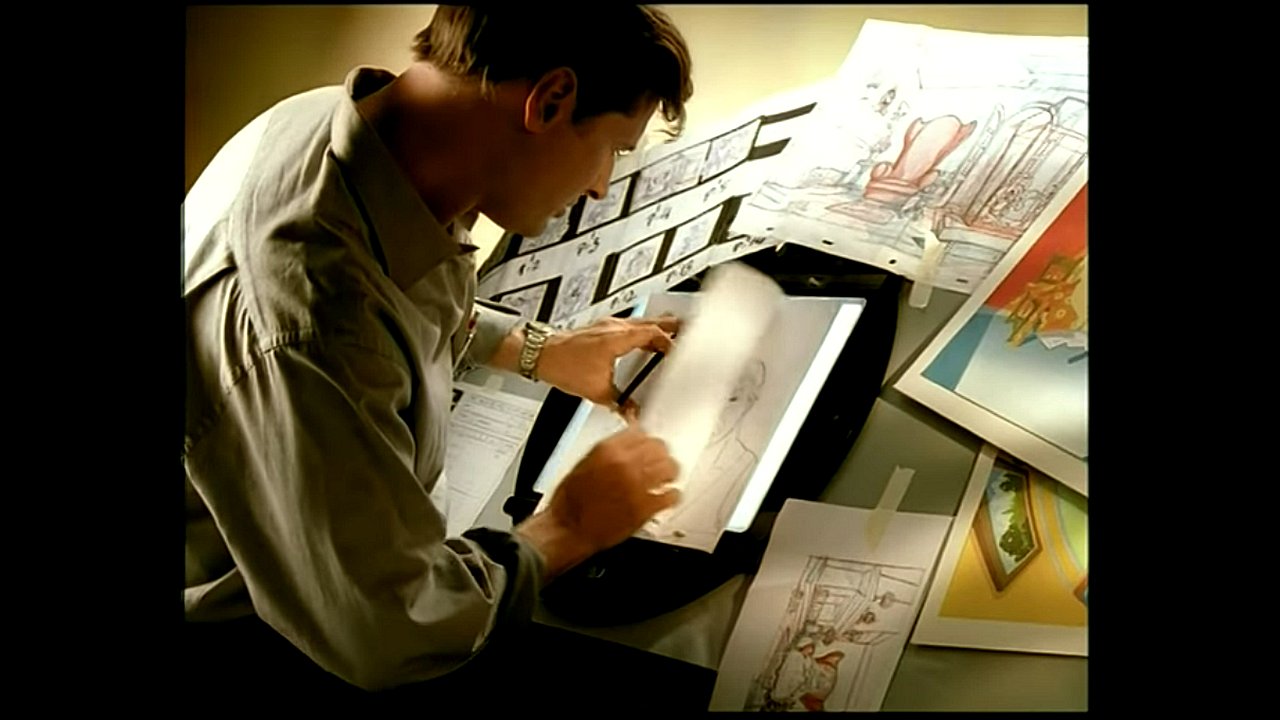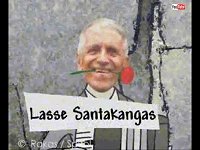How does CTP Pro work?
A typical workflow
CTP Pro is quick to learn and easy to operate. All production steps are performed in a single program window. In addition, CTP Pro comes with a self explaining English user interface and with a detailed online help system.
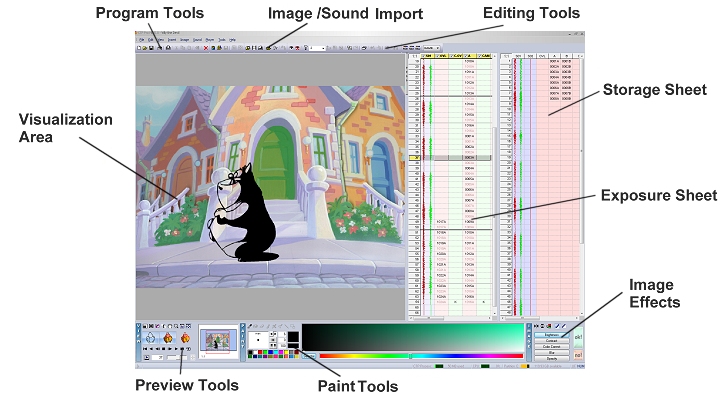
In conjunction with the available trial version of CTP Pro, you can easily find out for yourself:
- Use the Import Tools button for images and sound and load all your raw materials for your cartoon animation into the Storage Sheet. Import your drawings as files, from your scanner or from your video camera. Import your audio as files or record it directly in CTP Pro.
- For editing and animating, copy your raw materials from the Storage Sheet into the Exposure Sheet using drag and drop.
- Check all your actions in realtime using the Visualization Area. You can play your animation forward, backward or as a loop at a single click of your mouse.
- Apply animated pans, zooms and rotations to your drawings. Animate the opacity, brightness, blur and revive your drawings.
- Add painted, fotographed or filmed backgrounds and create the desired scenery for your production.
- Add sound and teach your characters to talk and to sing.
- Paint your drawings and characters with the Paint Tools. Use brushes, fill tools and airbrush tools and give your characters a unique look. Add as many image effects as needed.
- Even complex actions with many characters are easy to create, since you have up to 200 single layers to place your drawings, foregrounds, backgrounds and movements as needed.
- When finished, export your completed production as video or sequence of images. CTP Pro supports all usual video and graphics formats and industry standards such as AVI, Quicktime, Flash, DVD, PAL, NTSC, HDTV, Academy, Super 35, VistaVision, 2k, Cinemascope and many more.
PRODUCT INFO
Product Description
How does CTP Pro work?
Functions & Requirements
Version Comparison
Version History
CTP GALLERY
Animations made with CTP
CTP SHOWROOM
Production examples on YouTube
Product Description
How does CTP Pro work?
Functions & Requirements
Version Comparison
Version History
CTP GALLERY
Animations made with CTP
CTP SHOWROOM
Production examples on YouTube
SUPPORT
Video Tutorials
Tips & Tricks
Frequently Asked Questions (FAQ)
Documentation
DOWNLOAD
Demo version and sample scenes
BUY CTP
Buy CTP in our Online Shop
Video Tutorials
Tips & Tricks
Frequently Asked Questions (FAQ)
Documentation
DOWNLOAD
Demo version and sample scenes
BUY CTP
Buy CTP in our Online Shop
CONTACT
Contact address
Contact form
Imprint
Privacy and data protection
NEWS
Latest news
Follow us
CTP on our social media channels


Contact address
Contact form
Imprint
Privacy and data protection
NEWS
Latest news
Follow us
CTP on our social media channels
Copyright © 2000-2024 Digital Broadcast Systems GmbH