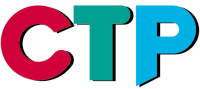CTP Pro Version History
What is new in CTP Pro 4.7
CTP 4.7 is a free update for all CTP 4.0, 4.5 or 4.6 owners. For older CTP software we offer affordable upgrade options. Please contact us, if you own a CTP version 3.x or lower.
Optimizations for Windows 8 and Windows 7
The CTP file system was changed to comply with Windows 7 and Windows 8 requirements. This also involves the improvements of CTP's start dialog, see below. Most of the changes have happened "under the hood", so you will not experience them while working with CTP. Despite these changes, the compatibility to Windows Vista and Windows XP has remained as before.
Important: The only user noticable change refers to the location of the scene folder (including the "Villy the Devil" demo scene). This folder no longer will be placed in the CTP program folder, instead it will now be placed in the user environment, which is a requirement by Microsoft. Of course you are free to use your existing scene folders, no matter their location. We recommend to use a different partition or a different or external hard drive for your work.
Start dialog improved
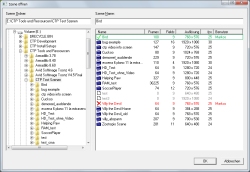 The start dialog has been modified and improved. Some of the changes refer to Windows 7 and Windows 8. The tree view (to the left) will now show localized folder names. On the right side you will get more information about your saved scenes. Icons will now show whether or not a scene is opened or in use by another user. You can also easily see now which scene is new or empty. In addition to that, the CTP start dialog now shows important details of your projects, such as number of frames and fields of a scene, the video resolution and information on the frame rate.
The start dialog has been modified and improved. Some of the changes refer to Windows 7 and Windows 8. The tree view (to the left) will now show localized folder names. On the right side you will get more information about your saved scenes. Icons will now show whether or not a scene is opened or in use by another user. You can also easily see now which scene is new or empty. In addition to that, the CTP start dialog now shows important details of your projects, such as number of frames and fields of a scene, the video resolution and information on the frame rate.
Show CPU usage in the status bar
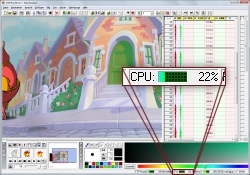 Due to popular demand we have added a display in the status bar, which dynamically shows the CPU usage when working with CTP. This is achieved using a bar graph with changing colors from green to red and a percentage readout. Now you can follow up, how certain CTP operations use your CPU. Since CTP is optimized to use one CPU core only, the bar graph will only show the CPU core in use by CTP.
Due to popular demand we have added a display in the status bar, which dynamically shows the CPU usage when working with CTP. This is achieved using a bar graph with changing colors from green to red and a percentage readout. Now you can follow up, how certain CTP operations use your CPU. Since CTP is optimized to use one CPU core only, the bar graph will only show the CPU core in use by CTP.
You can switch off the CPU usage display under Options, if you do not need it.
More presets for 4k Ultra HD resolutions
More 4k Ultra High Definition presets have been added to the Output Format selector of CTP Pro HD, when setting up a new scene and its properties. CTP Pro HD supports any resolution up to 8182 x 8192. Also, it is possible to set up any frame rate up to 99 frames per second. This allows to benefit from any existing frame setting or frame setting to come in the future as more High Definition standards are being introduced. In order to make it easy, you will find a good preselection of the most common industry standard settings.
New shortcuts for X-Y pan
When working with X and Y pan camera movements it is possible to manipulate X or Y exclusively by holding the Shift key. This works either when moving keyframes in the camera curve, as well as when manipulating the keyframed object directly in the visualization area.
CTP Help System
Several help topics have been added or extended.
Bugfixes in CTP Pro 4.7
- Inconsistencies of the functions "Rename cells" and "Unlink cells" have been fixed.
- Several corrections in the help system.
PRODUCT INFO
Product Description
How does CTP Pro work?
Functions & Requirements
Version Comparison
Version History
CTP GALLERY
Animations made with CTP
CTP SHOWROOM
Production examples on YouTube
Product Description
How does CTP Pro work?
Functions & Requirements
Version Comparison
Version History
CTP GALLERY
Animations made with CTP
CTP SHOWROOM
Production examples on YouTube
SUPPORT
Video Tutorials
Tips & Tricks
Frequently Asked Questions (FAQ)
Documentation
DOWNLOAD
Demo version and sample scenes
BUY CTP
Buy CTP in our Online Shop
Video Tutorials
Tips & Tricks
Frequently Asked Questions (FAQ)
Documentation
DOWNLOAD
Demo version and sample scenes
BUY CTP
Buy CTP in our Online Shop
CONTACT
Contact address
Contact form
Imprint
Privacy and data protection
NEWS
Latest news
Follow us
CTP on our social media channels


Contact address
Contact form
Imprint
Privacy and data protection
NEWS
Latest news
Follow us
CTP on our social media channels
Copyright © 2000-2024 Digital Broadcast Systems GmbH