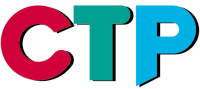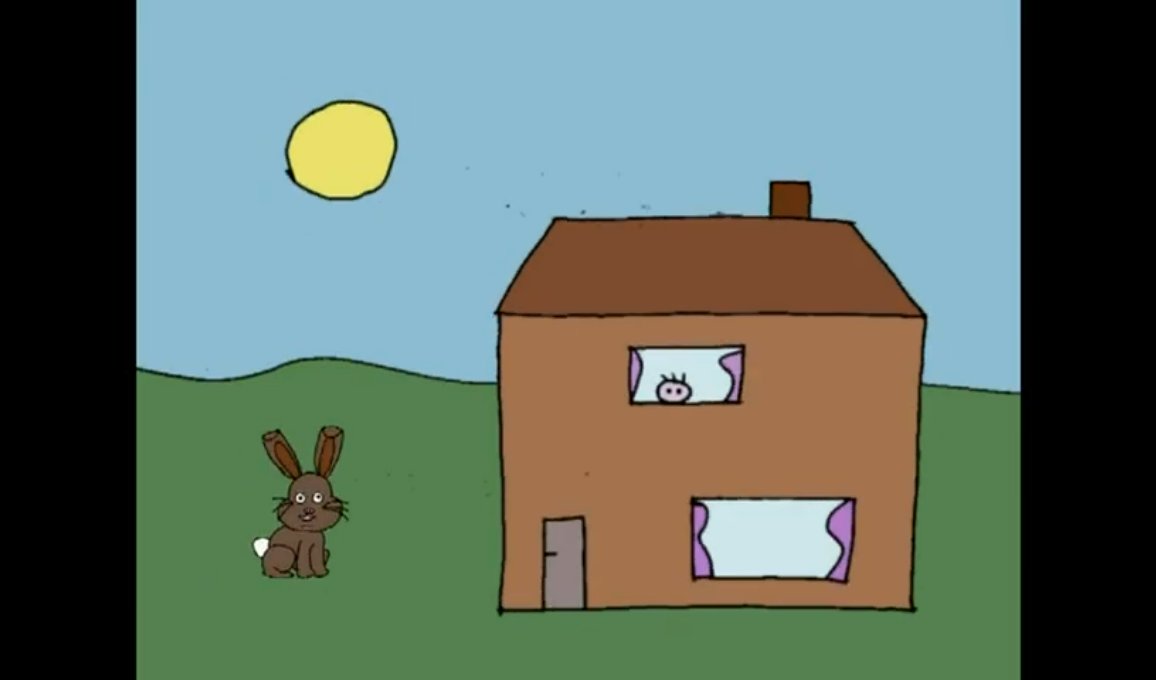What's possible with CTP Pro?
Image Import
- Scan images at any resolution to allow for deep camera zooms.
- Scan and image cleanup in one step.
- Line and color image scanning with a simple option change.
- Image auto-pivoting with precise peg recognition system.
- Scanner paper auto-feed support with automatic cell numbering.
- Video frame capture with automatic cell numbering (via Webcam).
- Import standard image file formats (TIFF, TGA, PSD, BMP, PNG, JPEG, etc.) with or without alpha channel.
- High quality filtering for perfect results from camera or scanner.
- Color line detection (shadow lines).
- Import QuickTime* or AVI movie files.
- Automatically import image sequences.
- Timed capturing with audible feedback for speedy no-interaction-required operation.
Scene Editing
- Special Storage Sheet included to safeguard all originally scanned or imported images and sounds.
- Simple drag & drop Exposure Sheet editing.
- Any size backgrounds.
- Up to 200 audio, animation or camera layers at the same time.
- Audio, animation and camera layer merging for infinite layer usage.
- Fast render for precise real-time audio and video playback.
- Playback quality auto-adjust depending on RAM availability.
- Easy scene management and storing.
- UNDO operation.
- High speed exposure sheet editing.
- Integrated Color Model editing.
Sound Capture
- Capture sound from any Windows compatible audio card.
- High quality 44,1 and 48 kHz audio sampling and editing.
- Import/export any audio WAV file.
Sound Editing
- Simple Drag & Drop editing.
- Stretch & Squash sounds for frame acurate editing.
- Adjustable sound offset for precise synchronization.
Painting
- Separate line and color layers for easy and flexible painting.
- Full size and final quality paint system.
- Cell painting with all layers on display at the same time, even large backgrounds.
- Onion-skinning with selectable head/tail frames and selectable transparency level.
- Selectable line color.
- Gradient fill.
- Textured fill.
- Classical paint tools: Pick color. Fill. Eraser. Paintbrush. Airbrush. Colorbrush. Line Draw.
- Use unlimited references color models for color selection.
- Paint brush adjustable parameters: Size. Smoothness. Opacity.
- All brush tools can use tablet pressure to adjust width and opacity.
- Box fill for extra fast and simple coloring.
- Cyclic color palettes for keyboard color selection to speed up fill process.
- Support for WACOM compatible graphics tablets for direct digital drawing and painting.
Special Effects and Image Processing
- Image Processing operation for fast image adjustments: Contrast. Brightness. Color correction. Blur. Opacity.
- Horizontal and vertical flip.
- Single or multiple cell processing.
- Color replace operation for last minute changes.
- Flip, Reverse.
- Color filter: Invert, Brightness, Contrast, Hue, Saturation, Stretch Intensity, Gamma Correct, Intensity Detect, HistoContras, Solarize, Unique Colors.
- Effects filter: Posterize, Mosaic, Average, Median, Sharpen, Add Noise, Emboss, Edge Enhance, Oilify.
- Spatial filter: Gradient, Laplacian, Sobel, Prewitt, Shift and Difference, Line Segment.
Camera Movements
- Real-time camera positioning with all layers on display: Pan. Zoom. Rotation. Opacity. Blur.
- Camera and image layer merging for infinite camera layer effects.
- Spline-based camera curves for unlimited camera movement creativity.
- Global camera for multi-layer camera effects.
Export
- High resolution output.
- Output video at any quality level.
- CTP Pro always works internally at full Broadcast quality.
- Easily output synchronized video and audio.
- Supports SDTV and HDTV formats.
- Export standard image file formats (TIFF, TGA, PNG, PSD, YUV, etc.) with or without alpha channel.
- Supports HDTV, Ultra-HD, HFR, Academy, Super 35, VistaVision, Super Hi-Vision, 2k, 4k, 8k, Cinemascope, and many more.
- Export QuickTime*, Flash (SWF) or AVI movie files.
User Interface
- Single-window interface.
- User interface in English or Spanish or French or German (switchable on the fly).
- Highly intuitive and easy to learn.
- Built in help system with search function.
- Printed reference manual available.
Compatibility
- Windows 11, Windows 10, Windows 8/8.1, Windows 7 (32 bits and 64 bits versions).
- Intel Mac using Parallels Desktop for Mac or Virtual Box.
- Flatbed and Automatic Document Feeder (ADF) scanning devices with TWAIN driver.
- WACOM compatible graphics tablets (e.g. Intuos, Cintiq, etc.).
- USB Webcam with RGB/YUV format support (e.g. Microsoft LifeCam series, Logitech C series).
* QuickTime Player for Windows must be installed.
System Requirements
Current Software Revision: 5.0 R5 - February 2023
Supported OS:
- Windows 7 (*)
- Windows 8.1 (*)
- Windows 10 (*)
- Windows 11 (*)
- Parallels Desktop for Mac or Virtual Box
| (*) 32 bits or 64 bits version |
Optional Requirements:
- USB Fladbed or ADF scanner (Twain-compatible)
- USB Graphics tablet (e.g. Wacom Intuos series, Wacom Cintiq series)
- USB Webcam with RGB/YUV format support (e.g. Microsoft LifeCam series, Logitech C series)
PRODUCT INFO
Product Description
How does CTP Pro work?
Functions & Requirements
Version Comparison
Version History
CTP GALLERY
Animations made with CTP
CTP SHOWROOM
Production examples on YouTube
Product Description
How does CTP Pro work?
Functions & Requirements
Version Comparison
Version History
CTP GALLERY
Animations made with CTP
CTP SHOWROOM
Production examples on YouTube
SUPPORT
Video Tutorials
Tips & Tricks
Frequently Asked Questions (FAQ)
Documentation
DOWNLOAD
Demo version and sample scenes
BUY CTP
Buy CTP in our Online Shop
Video Tutorials
Tips & Tricks
Frequently Asked Questions (FAQ)
Documentation
DOWNLOAD
Demo version and sample scenes
BUY CTP
Buy CTP in our Online Shop
CONTACT
Contact address
Contact form
Imprint
Privacy and data protection
NEWS
Latest news
Follow us
CTP on our social media channels


Contact address
Contact form
Imprint
Privacy and data protection
NEWS
Latest news
Follow us
CTP on our social media channels
Copyright © 2000-2024 Digital Broadcast Systems GmbH